Reduce costs and optimise your infrastructure on Amazon Web Services
Most companies are optimising their processes, training employees, and saving costs, especially when using cloud services. Some of them can be very expensive, so here are some tips to help you to cut cost on Amazon Web Services.
When an organisation uses AWS as its infrastructure provider (Infrastructure as a Service), Cloud services allow you to replace fixed costs (such as data centers and physical servers) with variable prices and pay.

1. Automation enables savings on EC2 instances.
As we all know, AWS charges you as long as you are using the EC2 service; however, we sometimes forget that principle and leave development instances running 24/7. This cost can be optimised by scheduling to shut down instances when they are not in use and start them when needed.
It is also necessary to consider the type of instance family and what it will be used for.
For example, The T2 family of instances is the most common for general use. However, the T3 family is the same, but cheaper. Check the following link if you require more information about the different types of instances, costs, and processing.
Finally, the T4g family has a Graviton2 processor based on the arm 64-bit architecture, which processes less power consumption, and its cost is low compared to the T2 or T3 family.
Now, if you require more information, use AWS Cost Explorer, with which you can get a report on the EC2 instances that are inactive or underutilised. Once you know these instances, you can use AWS Instance Scheduler.
2. Cost reduction through volumes
When we deploy an EC2 instance, you have to mount a volume, Amazon Elastic Block Store (Amazon EBS) is an easy-to-use, scalable, high-performance block storage service designed for Amazon EC2.
When we delete the EC2 instance, the volume continues to be active, yet they continue to generate cost. For example, books that have low activity with less than 1 IOPS per day over one week are likely not in use. Once you have identified it, generate an AWS snapshot and delete the volume. Amazon Data Lifecycle Manager is an essential tool that can help you with this activity.

3. S3 Storage
Simple Storage Service or S3 is the storage of objects globally in the AWS network for high availability.
S3 has different types of storage; you can analyse the access to the objects with S3 Analitycs. If the thing has not been used, it can be sent to Glacier storage and thus reduce costs with the S3 service.
4. Using RDS
Amazon Relational Database Service (Amazon RDS) identifies which instance you do not use and tries to stop it, this will reduce costs, or you can also use the free RDS layer (for more information, see the service specifications).
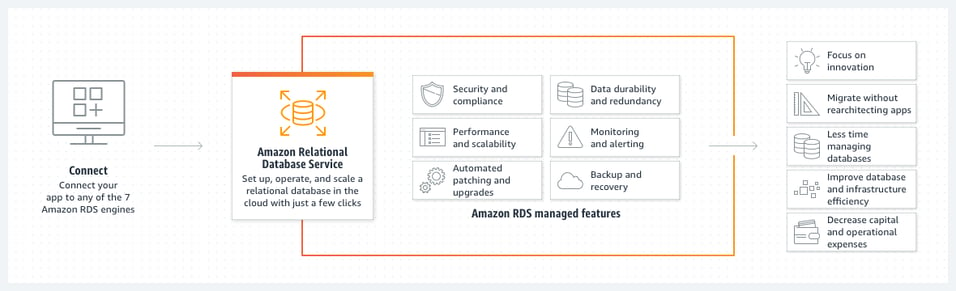
5. Elastic Load Balancing (ELB)
AWS load balancers are one of the most used services, identify the ones with a request of less than 100 for a week and eliminate them - your wallet will thank you for it!
6. Using point instances to reduce EC2 costs
Identify the EC2 instance according to your application needs and choose the right EC2 instance family to deploy - this will save you up to 90%.
7. Revise and configure groups of autoscaling EC2Review and configure EC2 autoscaling groups
To understand this point a bit, we need to know what an autoscaling group is: They are a set of instances that help maintain the availability of the application.
To reduce costs, you can add or remove instances, depending on the needs. With dynamic autoscaling, you will not have servers on all the time.
8. Use reserved instances
Opting for reserved instances offers a significant discount of 70% compared to on-demand instance pricing. A capacity reservation is provided when reserved cases are assigned to a specific availability zone.
Elastic Load Balancing (ELB)

9. Apply Savings Plans
Savings Plans are flexible consumption models that offer lower prices compared to on-demand prices.
You only have to commit to a specific usage (measured in USD/hour) for one or three years. More information is available here.
10. Migrate your AWS Cloud Data Center
To get all the benefits of AWS, migrate your data centers little by little. With this, you can replace the fixed costs of physical servers with variable expenses, avoiding hardware maintenance and paying only for the resources you use
Conclusion
I hope these tips will be helpful for you and your team. If you're interested in learning about other topics, such as Agility or the future of design, you can find more information on our blog.
If you're looking for more personalised advice, drop our team of experts at PALO IT a note!

